The HP EliteBook 840 G7 and EliteBook 845 G7/G8 are business-class laptops that come with a variety of features, including high-quality touchpads designed to enhance productivity and comfort for everyday use.
Key Features of HP EliteBook 840/845 G7/G8 Touchpads:
- Precision Trackpad:
- Both the HP EliteBook 840 G7 and 845 G7/G8 models are equipped with Precision Trackpads, which offer smoother and more accurate tracking compared to non-Precision touchpads.
- The trackpad supports multi-touch gestures, such as pinch-to-zoom, scroll, and swipe, allowing for more intuitive navigation.
- Size and Surface:
- The touchpad typically spans around 4 x 2.5 inches (varies slightly by model) and is placed centrally below the keyboard.
- The surface is designed to be responsive to light touch and movement. It also has a matte finish to minimize fingerprints and reduce glare, making it easy to use in various lighting conditions.
- Customization Options:
- HP provides customization options for the touchpad through the HP Control Panel or Windows Settings, allowing you to adjust sensitivity, enable or disable gestures, and set up other preferences (like tap-to-click or edge swiping).
- Palm Rejection:
- The touchpad includes palm rejection technology, which ensures that accidental palm or wrist touches while typing don’t interfere with cursor movement.
- Click Buttons:
- The touchpad usually comes with integrated click buttons (left and right click) or may have a separate row of physical buttons underneath the touchpad, depending on the model.
- Gestures Support:
- As part of Windows 10/11 and Precision drivers, the touchpad on these laptops supports multi-finger gestures for quick navigation, like:
- Two-finger scroll (up/down, left/right).
- Three-finger swipe to switch between tasks or bring up task view.
- Four-finger swipe to open the Action Center or switch apps.
- Driver and Software Updates:
- HP often provides driver and firmware updates for better performance and support, which can be installed via HP Support Assistant or through the Windows Update.
Troubleshooting:
If you’re experiencing issues with the touchpad on the HP EliteBook 840 or 845 G7/G8, here are some potential solutions:
- Check Settings: Go to Settings > Devices > Touchpad to make sure the touchpad is enabled and properly configured.
- Update Drivers: Ensure that the latest touchpad drivers are installed. You can download them from HP’s website or via the Windows Device Manager.
- Reset Touchpad: Sometimes, disabling and re-enabling the touchpad in the device manager can resolve issues.
- Clean the Touchpad: Dirt, dust, or oil from your hands may cause the touchpad to behave erratically. A gentle cleaning with a microfiber cloth can help.
Let me know if you need specific details about any of these points

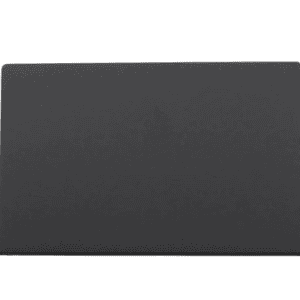


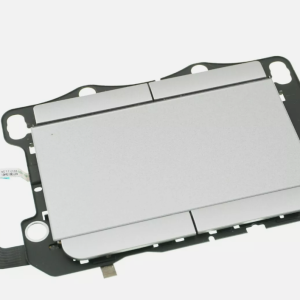








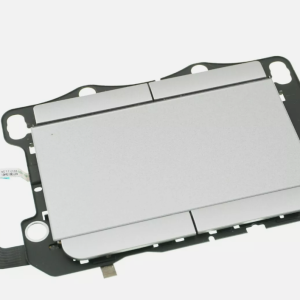



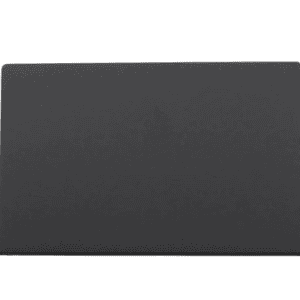
Reviews
There are no reviews yet.