Description
The Microsoft Surface lineup uses various power adapters depending on the model and its power requirements. Here’s a breakdown of the available options for Surface devices:
1. 36W Power Adapter
- Typically used for:
- Surface Pro 3
- Surface Pro 4 (non-intensive tasks)
- Surface Go
- Connector: Magnetic Surface Connect.
- Suitable for devices with lower power consumption.
2. 44W Power Adapter
- Typically used for:
- Surface Pro 4 (general usage)
- Surface Pro 5 (Surface Pro 2017)
- Surface Laptop (1st generation).
- Connector: Magnetic Surface Connect.
- Provides slightly more power for sustained productivity.
3. 65W Power Adapter
- Typically used for:
- Surface Pro 6 and newer.
- Surface Laptop 2 and newer.
- Surface Book 1 & 2 (non-GPU model).
- Connector: Magnetic Surface Connect.
- Balances power for charging and performance, suitable for multitasking and moderate usage.
4. 102W Power Adapter
- Typically used for:
- Surface Book 2 & 3 (Performance Base with GPU).
- Surface Laptop Studio.
- Connector: Magnetic Surface Connect.
- High-powered charger for devices with GPUs or for intensive workloads like gaming, video editing, or 3D rendering.
Choosing the Right Charger
- Compatibility: Always check your device’s official specifications or manual to determine the required wattage. Using a lower-wattage charger may slow charging or limit performance.
- Authenticity: Use an official Microsoft charger or a certified third-party charger to avoid damaging your device.
- Travel Needs: If you’re traveling, consider a smaller adapter like the 36W or a universal USB-C charger (for USB-C-compatible Surface models).
Would you like more detailed information about a specific adapter or device?
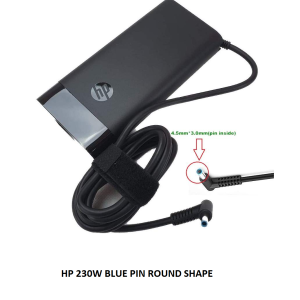

















Reviews
There are no reviews yet.