Description
The Lenovo ThinkPad T480S is a lightweight and high-performance laptop, particularly popular in business environments. Here’s some detailed information about the motherboard and RAM for this specific model:
Motherboard (Mainboard) for Lenovo ThinkPad T480S
- Chipset: Intel® 8th Generation (Kaby Lake R) chipset (often with an Intel® QM175 chipset)
- CPU Compatibility: The ThinkPad T480S supports Intel® Core i5/i7 processors, with options like the Intel Core i5-8250U.
- RAM Slots: 2 DIMM slots (often 1 or 2 slots occupied depending on configuration).
- Graphics: Integrated Intel® UHD Graphics 620 (on the i5-8250U) or Intel® Iris Plus Graphics (on higher i7 variants).
- Storage: Usually comes with M.2 NVMe SSD slots, and a 2.5″ SATA drive bay (if you want to add additional storage).
RAM (DDR4) for Lenovo ThinkPad T480S
- RAM Type: DDR4, non-ECC (Error-Correcting Code memory is not supported)
- RAM Speed: 2400 MHz (for the i5-8250U variant)
- Maximum RAM Supported: The T480S can support up to 32GB of DDR4 RAM.
- Standard Configuration: Most configurations come with 8GB or 16GB of RAM (1 x 8GB or 2 x 8GB), but the motherboard can accommodate up to 32GB if you opt for larger capacity RAM sticks.
Key Specs Summary:
- CPU: Intel Core i5-8250U (4 cores, 8 threads, base clock 1.60 GHz, max turbo 3.40 GHz)
- RAM: Up to 32GB DDR4-2400 MHz (typically 8GB or 16GB in configurations)
- Storage: M.2 PCIe NVMe SSD (upgradable) + 2.5″ SATA bay
- Graphics: Intel UHD Graphics 620 or Iris Plus (depending on the CPU variant)
- Ports: USB Type-C, USB 3.0, HDMI, Ethernet, MicroSD slot, and a Fingerprint Reader
Upgrade Considerations
- RAM: If you’re looking to upgrade the RAM, make sure to use DDR4 2400 MHz memory. You can replace the existing RAM sticks (up to 16GB or 32GB total) as long as you stick to the supported type and speed.
- Storage: The T480S supports both M.2 NVMe SSDs and SATA drives, so you can replace or upgrade the storage to increase performance or capacity.
Let me know if you need more specific details on the motherboard’s part numbers, BIOS updates, or upgrade recommendations!


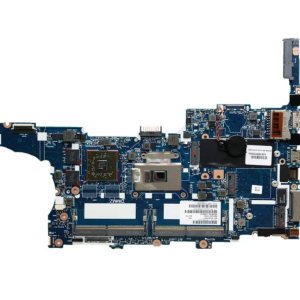
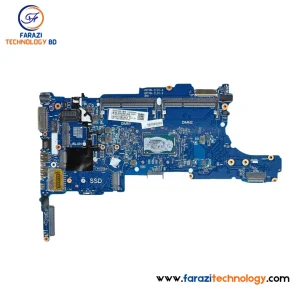









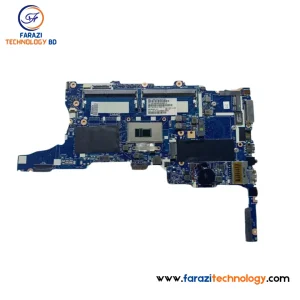
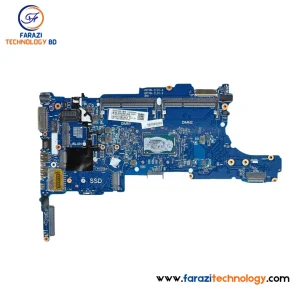
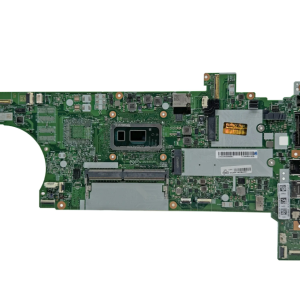

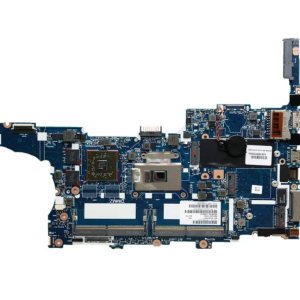
Reviews
There are no reviews yet.